Typically, the first thing you do with the Quantum plug-in is to open the Quantum DB Perspective.
Go to Window -> Open Perspective -> Other... to get the "Select Perspective"
dialog.
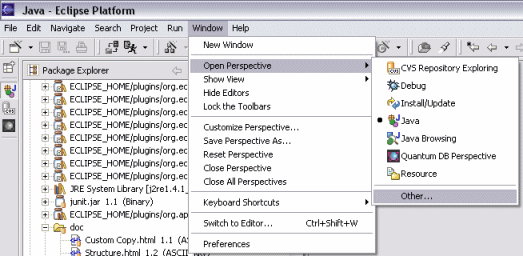
Choose the "Quantum DB Perspective" option from the list:
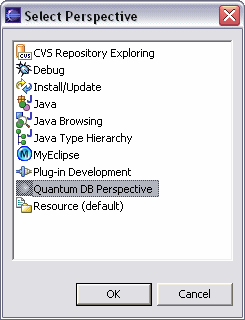
The Quantum DB Perspective looks like this:
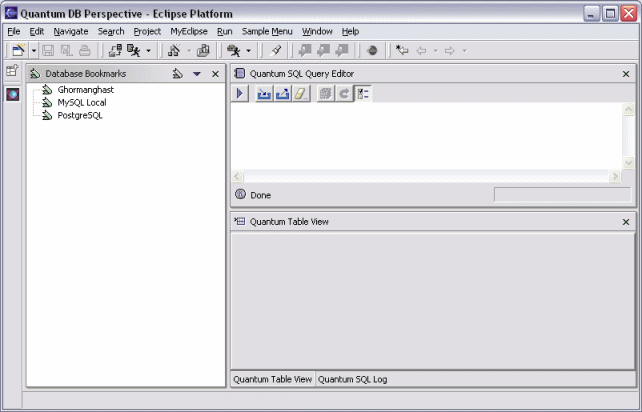
The first time you open the Quantum DB perspective, you won't see any bookmarks defined.